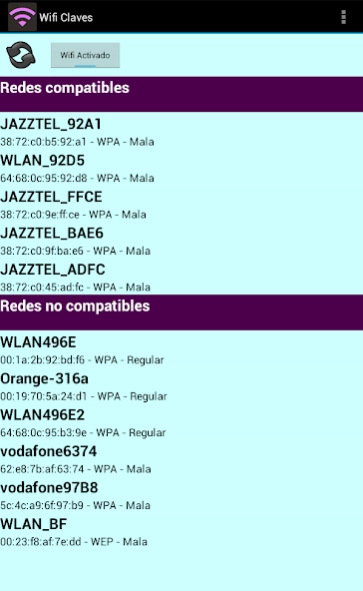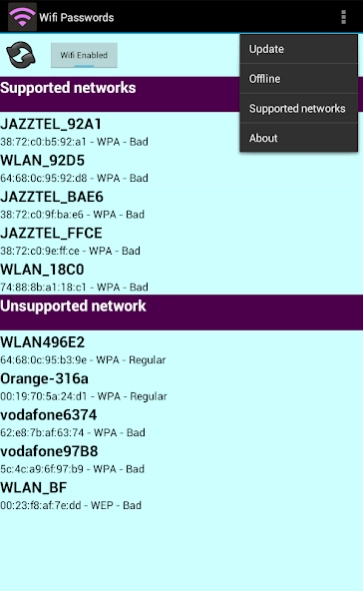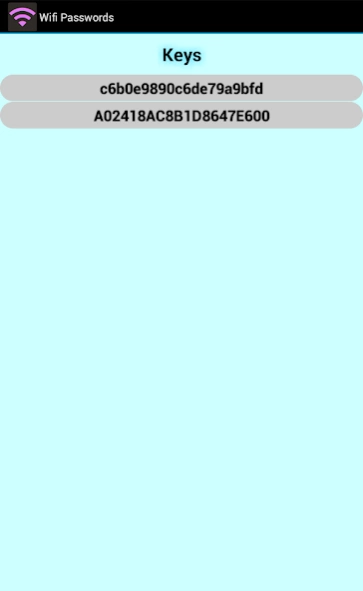Wifi Claves 1.1
Paid Version
Publisher Description
Wifi Claves - It generates the default router passwords !!!
Wifi Key serves for you to check the security of WiFi networks. To check this security, the application generates the default router passwords. The password is obtained from the ESSID and BSSID of the network you want to check.
That is, with this application you can check if the network password is the same as the default.
The performance of the application is very simple and intuitive to use. On the main screen displays a list of detected Wi-Fi networks. If you select your network is showing the keys generated for that network.
In addition, the application allows you to copy the key to the clipboard by simply clicking the key you want to copy.
Offline mode features: generates passwords default SSID and BSSID introduced without being near the WIFI signal.
The application supports networks are:
JAZZTEL_XXXX
WLAN_XXXX
WiFiXXXXXX
WLANXXXXXX
YACOMXXXXXX
PTV-XXXXXX
ptvXXXXXX
ptv-XXXXXXX
PXXXXXXXXX
DLINKXXXXXXXXX
D-LINKXXXXXXXXX
DLINK
And networks
Pets all suggestions, for this contact from the application.
About Wifi Claves
Wifi Claves is a paid app for Android published in the System Maintenance list of apps, part of System Utilities.
The company that develops Wifi Claves is Iván Quijada. The latest version released by its developer is 1.1.
To install Wifi Claves on your Android device, just click the green Continue To App button above to start the installation process. The app is listed on our website since 2017-03-12 and was downloaded 1 times. We have already checked if the download link is safe, however for your own protection we recommend that you scan the downloaded app with your antivirus. Your antivirus may detect the Wifi Claves as malware as malware if the download link to wificlaves.ivanquijada is broken.
How to install Wifi Claves on your Android device:
- Click on the Continue To App button on our website. This will redirect you to Google Play.
- Once the Wifi Claves is shown in the Google Play listing of your Android device, you can start its download and installation. Tap on the Install button located below the search bar and to the right of the app icon.
- A pop-up window with the permissions required by Wifi Claves will be shown. Click on Accept to continue the process.
- Wifi Claves will be downloaded onto your device, displaying a progress. Once the download completes, the installation will start and you'll get a notification after the installation is finished.